In recent years, the demand for technological products such as apps and websites has skyrocketed. We have apps for almost everything: food, shopping, finance, healthcare, games, music, education, and more. Businesses have scaled processes and enabled experiences to operate digitally within the comfort of their abode, using a mobile device or computer. UI/UX design lies at the core of keeping a business’ product offering at the top of the consumers’ minds.
What is UI/UX Design?
The fact that these two are often mentioned together might make you think they mean the same thing, but they don’t. Although UI and UX can be considered as both sides of a coin, their distinctive differences can still be identified and understood.
UI – the user interface design – can be described as the visual or graphical layout of elements in a technological product. The combination of texts, icons, colours, fonts, and shapes makes up a user interface. The image below represents the primary user interface on a Windows operating system.

Image credit: www.conceptdraw.com
UX is the user experience design, and it refers to the process that design teams use to provide meaning and relevant experiences to users. UI is the combination of different elements on your phone, app, or computer, such as visual designs, interactive designs, and text. On the other hand, UX aims to give the user an enriching experience while using the application. UX focuses on usability and empathy to ensure that a user gets an enjoyable and remarkable experience.
Have you ever used an app and found the entire process to be stressful and unpleasant? The chances are that such an app has a bad UX. Let’s look at some samples of designs with bad UI and UX.
Bad UX Samples
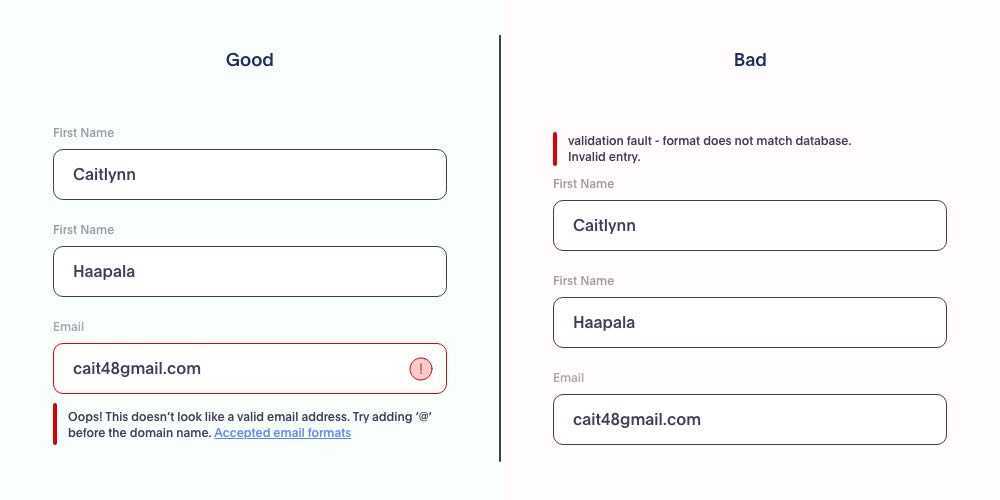
Image credit: www.xd.adobe.com
Sample A – Although this image contains identical UI, the difference is that the “Good” screen correctly identifies which element (wrong email address) is causing the error message shown on the screen, thereby making it easier for a user to determine where to correct the error quickly. The “Bad” screen is not friendly because it gives a vague description of the error and fails to identify the specific column that the user needs to correct, in this case, the user’s email address.
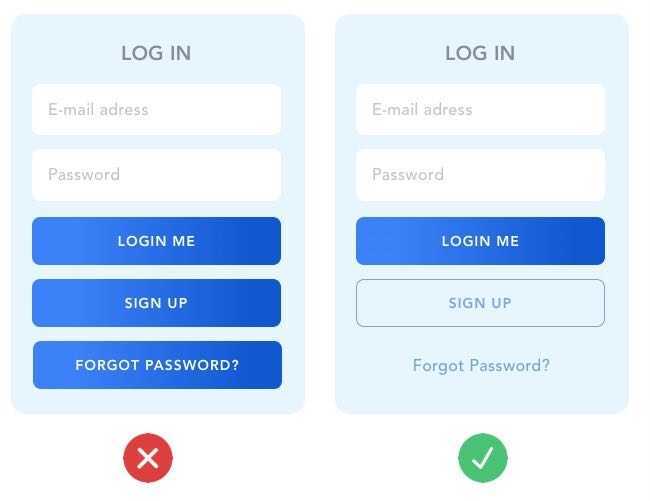
Image credit: www.careerfoundry.com
Sample B – The UI on both screens are great, but what makes the experience different for a user who uses the second screen is that the user can quickly identify which prominent action the designer wants him/her to make at every stage. In this case, it prompts the user to log in after supplying the email & password information.
The UX designer makes use of colours and shapes to establish a difference between the buttons and give a clear call to action to the user.
Bad UI Sample
This website homepage shown below is an example of a bad user interface. The use of clouds in the background is a poor representation of the company’s intention, which is to offer driving lessons. The use of color, typography, and image is very distracting to the eye, making it nearly impossible for a user to build trust in the site and the credibility of the business.

Difference between UI & UX design
UI design focuses on the elements in a graphical layout. UI designers use their expertise to determine what colours, fonts, and layouts to use for a particular app or website. In contrast, UX designers use their expertise to predict and test how a user might interact with those elements, then find the best methods to ensure that the user’s experience is enjoyable.
Importance of UI and UX design
UI and UX design are essential for the following reasons:
- They ensure the success of a business. A customer-friendly user interface and experience are crucial to getting repeat customers and referrals. A good user-centred design can transform your product, as captured in this article on UBA UDirect Platform UX by Anakle.
- According to a study conducted by Mckinsey on how good design adds value to a business’s financial performance, they enhance the value of a company’s efforts.
- They promote engagement and interactivity for websites and apps.
- They help to maximize responsiveness and efficiency for a website or app.
Modern Trends In UI and UX Design
Here are some modern trends to keep in mind when designing user interfaces and experiences for your business:
- Intuitive and user-friendly design: From “autocorrect” to “speech prediction” features, modern UI design follows standard design conventions while anticipating a user’s next action. A great example of this is the Gmail feature that prompts users to “add file attachments” when they forget to attach a file in an email before sending it.
- Usability: The heart of a user’s experience with any digital or technological product should be usability. No matter how beautiful the user interface elements are, if the user cannot perform the desired action, then the design is pointless.
- Animated illustrations: Illustrations give off a human touch and feel. What better way to excite your consumers than to incorporate animated images on your app or website?
- Microinteractions: A great example of a micro-interaction is the “Like” button on Instagram and Facebook. These interactions allow users to feel connected to actions that they initiate with the touch of a screen. Actions such as clicking on a button to elicit page response are generally referred to as micro-interactions.
- Minimalism: In today’s digital world, the average consumer is bombarded with tons of user interfaces every day. In a bid to stand out from all the noise, designers are now exploring minimalistic designs, using simple colour schemes, fonts, and shapes that connote a sense of minimality.
- Anthropomorphic animations: This refers to animations that mimic human movements, such as blinking eyes, nodding heads, and moving hands. This gives a more exciting interface look.
These modern inventions have made UI/UX design more fun, and we can’t wait to see more innovations in the coming years.
For more insights and updates on digital domination and growth, follow us on social media via Twitter, Instagram, and LinkedIn.

